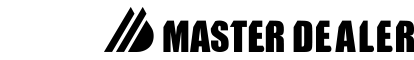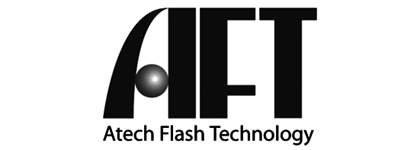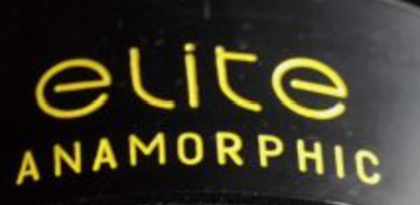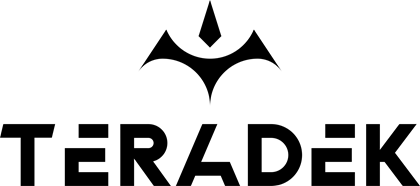- Home
-
Products
- Angelbird
- Anton Bauer
- Autocue
- Autoscript
- Litepanels
- Oconnor
- Ovide
- Sachtler
- Teradek
- Teradek RT
-
Vinten
- Vinten Products
- Vinten Accessories
- RED
- Lenses
- Teltonika
- Wooden Camera
- Other
- Solutions
- Resellers
- Contact Us
- New products
- Search
- My account
- Home
-
Products
- Angelbird
- Anton Bauer
- Autocue
- Autoscript
- Litepanels
- Oconnor
- Ovide
- Sachtler
- Teradek
- Teradek RT
-
Vinten
- Vinten Products
- Vinten Accessories
- RED
- Lenses
- Teltonika
- Wooden Camera
- Other
- Solutions
- Resellers
- Contact Us
- New products
- Search
- My account
- Home /
- Sony Archive system 3 server
Manufacturers
Recently viewed products
Copyright © 2024 Master Dealer Africa. All rights reserved.
Newsletter
Wait...
Customer service
Powered by nopCommerce